Account deletion procedure
If you registered as a user when you started using the app “Ise Saigoku Kannon Pilgrimage”, you can cancel the user registration by following the steps below.
-
① Start this application.
-
② Tap “Settings” from the menu to open the settings screen.

-
③ Tap “Delete Account”.

-
④ If you delete the account, all the data related to this account will be destroyed and a confirmation dialog will be displayed to the effect that it cannot be restored. Select OK in the dialog.
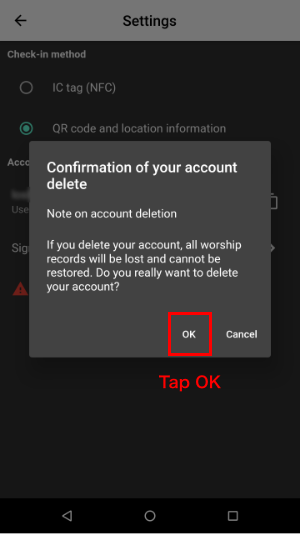
-
⑤ Your account will be deleted.
